- Home
- Resources
- Fraud Prevention
Banking Securely: Protect Your Information
Are you aware of the most common scams that threaten your personal information and bank accounts? Do you know how to protect yourself and what steps to take should your information become compromised? Recognizing red flags for potential scams can help protect you and your hard-earned cash.
Contact Croghan immediately if you notice any red flags or fraudulent transactions on your account.
Phishing
Phishing is the attempt to acquire sensitive information such as usernames, passwords, and credit card details. Scammers disguise themselves by pretending to be a trustworthy entity, such as your bank, coworker, a business you work with, or a popular website.
91% of successful data breaches started with a spear phishing attack. There are a variety of phishing techniques, including Email/Spam, SMS/text, Infected attachments, and even fake websites.
1
Think before you click.
Don’t click on links that appear in random emails or in text messages from an unknown sender. Hover over links that you are unsure of before clicking on them. Do they lead where they are supposed to lead?
3
Use Antivirus Software and Firewalls.
Make sure to update your software regularly and invest in reliable malware protection and antivirus security software.
2
Keep your browser up to date.
Regularly update your browser software to protect your personal information. Vulnerabilities in your systems can allow others to gain access.
4
Don’t Give Out Personal Information
When uncertain, visit the company’s main website, find their number, and call them.
Account Takeover
Account takeovers happen when the wrong people dig up enough private information about you to gain access to your checking or savings accounts. They then move big chunks of your money at once or small amounts a bit at a time, hoping you don’t notice.
It is a form of identity theft because the more people know about you, the easier it is for them to access your money. Since we are sharing a lot of information publicly about ourselves, it makes us easier targets for takeovers.
1
Monitor your accounts daily with Online Banking and Mobile Banking.
Watch for transactions you did not expect. Such as purchases or withdrawals you did not make.
3
Do not fall for fake information requests.
Financial institutions will never call, email, or text you unexpectedly asking for online banking information such as user names, passwords, or PINs.
5
Think twice about what you share on social media.
When you post your telephone number, address, birth date, etc., these details are used to take over your accounts.
2
Set up Account Alerts.
Set up account alerts to stay updated on your account activity. Receive notifications via email, text, or push notifications when any changes occur.
4
Use safe passwords.
A mix of numbers, uppercase and lowercase letters, and special characters is important. Have different passwords for different types of accounts. Do not write passwords down where people can easily find them.
6
Don’t bank or make purchases from public computers.
Always use a private computer or device when completing these personal tasks using your sensitive information.
Social Engineering Attack
Social engineering is manipulating, influencing, or deceiving you to gain control over your computer system. The hacker might use the phone, email, snail mail, social media, or in-person to gain illegal access.
A new common trend is for attackers to gather personal details, such as a street address, phone number, email address, date of birth, etc., from social media accounts. They then use this information to trick or scare you into completing time-sensitive requests and gain access to your account.
1
Setup Croghan Account Alerts.
3
Be careful what you download and be wary of email attachments forwarded to you.
5
Be wary of tempting offers.
If it seems too good to be true, it may be a scam tempting you.
7
Don’t auto-join unfamiliar WiFI networks or public WiFi.
2
Be careful with what information you share online and on social media.
4
Set up two-factor (or multi-factor) authentication.
Set up two-factor authentication for any account that allows it, and never disable it.
6
Keep your antivirus up to date.
Malware
Malware or Malicious software causes damage to, disrupts, or compromises electronic devices. Examples include viruses, trojans, ransomware, computer worms, keyloggers, spyware, and adware.
Cybercriminals often use emails, text messages, and social media to make their messages look legitimate to trick the victim into downloading malicious software.
1
Update software regularly.
3
Create strong passwords.
A mix of numbers, uppercase and lowercase letters, and special characters is important. Have different passwords for different types of accounts. Do not write passwords down where people can easily find them.
5
Be cautious with emails from unknown sources.
2
Invest in malware and antiviral security software.
4
Regularly back up your data.
6
Be cautious and avoid clicking on links or downloading attachments from people you do not know.
HELOC Fraud
A new target for scammers is HELOC accounts. HELOC scams are causing costly damage for account holders. How are they doing this? Scammers are forging signatures on checks to advance from a HELOC account. They then deposit the fund into a checking account and use counterfeit checks or wires to withdraw the funds.
Why is HELOC Fraud Popular Among Criminals?
Scammers are finding they get away with these crimes because HELOC account holders are not in the habit of regularly monitoring this account. Criminals are obtaining personal contact information from social media and other public forums. With this information criminals login into accounts and create new passwords, email addresses, phone numbers, and contact preferences. Once criminals complete a HELOC account transaction, they continue to target the same account.
1
Monitor your accounts daily with Online Banking and Mobile Banking.
3
Choose strong and unique passwords.
Be sure your password is 9 to 17 characters in length. Combine upper and lowercase letters, numbers, and special characters. Password should not be associated with any commonly known personal info (e.g. address, date of birth, family member’s name.)
Set up Account Alerts.
These alerts are delivered in real time and can alert you when transactions, transfers, and other activities are happening on your account.
4
Recognize red flags.
Important information is changed often in the days leading up to a crime. If you notice any change in contact information that you did not initiate, treat this as a sign there may be occurring on your account.
Credit Card and Debit Card Fraud
Credit card and debit card fraud occurs when a person uses someone else’s card or card information to make unauthorized purchases or withdrawals. This can happen through physical theft of the card or by stealing card information online, or through card skimming devices, or by intercepting mail.
1
Monitor your financial accounts regularly.
Set up account alerts for all transactions and review your statements frequently for unauthorized charges or unusual and suspicious activity.
3
Be cautious with ATMs and other point-of-sale terminals.
Use ATMs located at secure, well-lit locations, and cover the keypad when entering your PIN to prevent skimming devices from capturing your information. Check if any parts of a point-of-sale terminal are loose or wiggling.
5
Use strong passwords.
Ensure all your online accounts have long, complex passwords and enable two-factor authentication where possible. Be sure all your online accounts have different passwords.
2
Use secure payment methods.
When shopping online, ensure the website is secure (look for “https” in the URL) and avoid saving payment information on websites.
4
Keep your card secure.
Never share your card details with anyone, and report lost or stolen cards immediately.
What Happens Next?
If you suspect fraud on your account or that you are a victim of a scam, take action now!
- Record all details about the incident
- Report Fraudulent Activities
- Change any passwords that may have been compromised
- Check accounts for suspicious activity
- Contact local authorities if necessary
- Report appropriate fraud instances to the Internet Crime Complaint Center

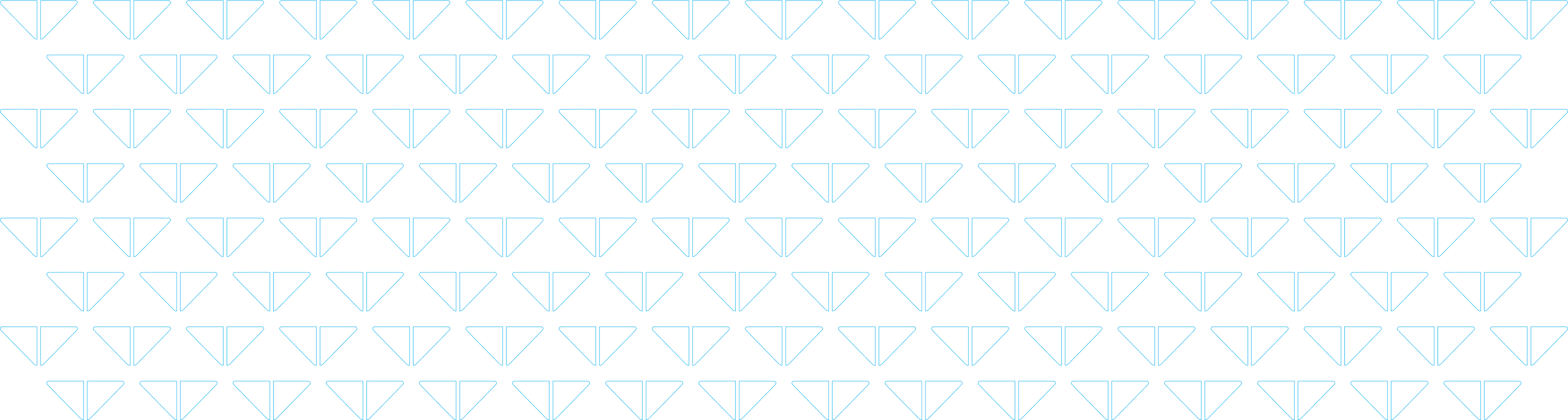
Important Legal Disclosures
Information from occ.gov, Knowbe4.com and Abais.com.